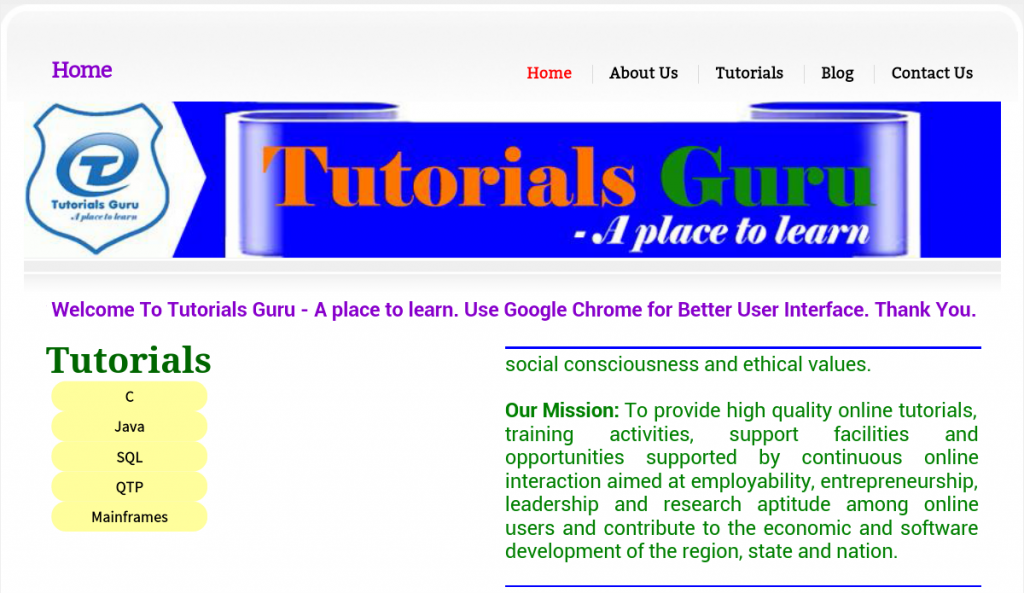Tutorials Guru 0.1
Free Version
Publisher Description
About Us
Tutorials Guru is an Online Tutor, which provides quality materials on software languages in a diversified manner and with latest updates. It imparts value addition support to online users to make them world class professionals. The site celebrates the power of knowledge, cultivates vision and encourages new ideas, besides aiming to inculcate human values and society around.
As a Online Tutor, it is in the process of improving its standards to the level of a world class Online Tutor.
Our Vision
To evolve into a center of excellence in Online Tutorials through creative and innovative practices in teaching-learning, supporting online users, promoting achievements & new ideas to produce internationally accepted competitive and world class professionals who are psychologically strong and emotionally balanced and imbued with social consciousness and ethical values.
Our Mission
To provide high quality online tutorials, training activities, support facilities and opportunities supported by continuous online interaction aimed at employability, entrepreneurship, leadership and research aptitude among online users and contribute to the economic and software development of the region, state and nation.
About Tutorials Guru
Tutorials Guru is a free app for Android published in the Teaching & Training Tools list of apps, part of Education.
The company that develops Tutorials Guru is Tutorials Guru. The latest version released by its developer is 0.1.
To install Tutorials Guru on your Android device, just click the green Continue To App button above to start the installation process. The app is listed on our website since 2014-08-23 and was downloaded 4 times. We have already checked if the download link is safe, however for your own protection we recommend that you scan the downloaded app with your antivirus. Your antivirus may detect the Tutorials Guru as malware as malware if the download link to com.wTutorialsGuru is broken.
How to install Tutorials Guru on your Android device:
- Click on the Continue To App button on our website. This will redirect you to Google Play.
- Once the Tutorials Guru is shown in the Google Play listing of your Android device, you can start its download and installation. Tap on the Install button located below the search bar and to the right of the app icon.
- A pop-up window with the permissions required by Tutorials Guru will be shown. Click on Accept to continue the process.
- Tutorials Guru will be downloaded onto your device, displaying a progress. Once the download completes, the installation will start and you'll get a notification after the installation is finished.